I wish Interactive Whiteboards (IWBs)were around when I was in school. They are amazing and hope I get to experience using them on one of my prac placements. From the videos we can see IWBs:
1. Have unlimited uses and it is wonderful seeing children getting excited and aching to have a turn using one.
2. Encourage shy students to "come out of their shell"
3. Technology is all in one place
4. Can be used as a revision tool
5. Result in students becoming competitive with themself and others
6. Can be used for literacy, numeracy, music and spelling tests
7. Engage students and they want to be involoved
8. Develop a "Community of practice"
9. Hands-on, student-centred learning
10. "makes ordinary teaching extraodinary"
My only concern is the time it will take me to learn how to use an IWB??? At least I will know many other ICTs I can used in the classroom, so I won't need to worry about learning these from scratch before employing them.
Welcome to my Blog
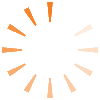
Hmmmmmm.....
Photo courtesy of Flickr. Retreived 11th April 2010
Tuesday, March 30, 2010
Powerpoint (slideshare) in schools
I have spent the last day preparing a powerpoint on "Skin Cancer". This could be used for primary school students.
At my previous place of work I often used powerpoint for giving presentations, but this was my first time using the 2007 version. I found it very easy to navigate around and had "fun". The time-consuming part, for this activity, was finding the information and photos.
For use in schools, I think powerpoint is and excellent tool. Especially for keeping students engaged in the subject matter. However, I do not feel (from experience) all teachers have time to incoporate fancy animations all the time. It is good to know they are there and available to use, and if the need arises I will definitely use them. For schools where there are Heads of Department, with all unit and lesson plans prepared and shared, there may be the time and inclination to spend more time preparing an animated powerpoint knowing it will be used again and again.
My powerpoint presentation is attached. I only used some animations, but they may not be accessible through my blog.
Notes from Don McMillan's video
Mistakes people make with Powerpoint are people...
1. Use too many works
2. Have spelling errors
3. Use bad colour schemes
4. Too many slides- less is better
5. Too much data- the effectiveness of the slide decreases
6. Use Times New Roman (the default font)
NB: Animations are good for visual learners.
Powerpoint is useful students when they are donating (presenting) their findings to another group (possibly outside of their classroom).
In order to upload my powerpoint presentation to my blog, I had to use slideshare. Slideshare converts powerpoint presentations to a video file that can be embedded into a blog. There is a very easy step-by-step guide for using this technology and it took me very little time to figure it out. Before I knew it my powerpoint presentation was in my blog!
References:
Kearsley, G, and Shneiderman, B. (1999) Engagement Theory: A framework for technology-based teaching and learning.
At my previous place of work I often used powerpoint for giving presentations, but this was my first time using the 2007 version. I found it very easy to navigate around and had "fun". The time-consuming part, for this activity, was finding the information and photos.
For use in schools, I think powerpoint is and excellent tool. Especially for keeping students engaged in the subject matter. However, I do not feel (from experience) all teachers have time to incoporate fancy animations all the time. It is good to know they are there and available to use, and if the need arises I will definitely use them. For schools where there are Heads of Department, with all unit and lesson plans prepared and shared, there may be the time and inclination to spend more time preparing an animated powerpoint knowing it will be used again and again.
My powerpoint presentation is attached. I only used some animations, but they may not be accessible through my blog.
C:\Fakepath\Skin Cancer
View more presentations from Emma Plumb.
Notes from Don McMillan's video
Mistakes people make with Powerpoint are people...
1. Use too many works
2. Have spelling errors
3. Use bad colour schemes
4. Too many slides- less is better
5. Too much data- the effectiveness of the slide decreases
6. Use Times New Roman (the default font)
NB: Animations are good for visual learners.
Powerpoint is useful students when they are donating (presenting) their findings to another group (possibly outside of their classroom).
In order to upload my powerpoint presentation to my blog, I had to use slideshare. Slideshare converts powerpoint presentations to a video file that can be embedded into a blog. There is a very easy step-by-step guide for using this technology and it took me very little time to figure it out. Before I knew it my powerpoint presentation was in my blog!
References:
Kearsley, G, and Shneiderman, B. (1999) Engagement Theory: A framework for technology-based teaching and learning.
Monday, March 29, 2010
Mahara Reflection
I have spent the last week looking at Mahara which is an e.portfolio tool. This has been time-consuming which I have found frustrating. I still have quite a bit still to "try" before attempting Assignment 3. Again I used the create-relate-donate components from Kearsley and Shneiderman's Learning Engagement Theory when learning how to use this new tool.
With regards to implementing Mahara into the classroom, I can see some benefits including students:
1. Having a portfolio prepared before leaving school.
2. Presenting projects/assignments
Students will definitely find Mahara and useful tool, however, they will need to be computer 'savvy'. This would probably be better suited to students who are in year 5 and above. There are too many complex functions I do not feel younger children would be able to grasp. It is difficult enough for teachers to teach children, from Prep to year 2, how to log in and basic navigation in a one hour per week computing lesson, without them learning something like Mahara.
I can see Mahara being useful for Primary school teachers for preparing their student's portfolios. My son came home last week with a large A5 book detailing all he had done in first term of Prep. It was wonderful sitting on the lounge room floor and looking throught it as a family. I do like having a visual copy in front of me for those special moments. However, while this was happening, all I could think of was how are we going to keep this book 'safe' over the holidays (needs to be returned for Term 2 additions)and for future years???? Having a digital copy would be wonderful. Most of the information was computer generated, so it may not be too much extra work for the teachers to upload each child's portfolio into Mahara????? Staff of DayCare centres may also find it a useful tool.
My one major concern is Mahara not being in existence in years to come??? What would we do then????
I am glad I have been exposed to Mahara as I feel it will be very beneficial for me when looking for employment and also possibly use in the classroom.
References:
Kearsley, G, and Shneiderman, B. (1999) Engagement Theory: A framework for technology-based teaching and learning.
With regards to implementing Mahara into the classroom, I can see some benefits including students:
1. Having a portfolio prepared before leaving school.
2. Presenting projects/assignments
Students will definitely find Mahara and useful tool, however, they will need to be computer 'savvy'. This would probably be better suited to students who are in year 5 and above. There are too many complex functions I do not feel younger children would be able to grasp. It is difficult enough for teachers to teach children, from Prep to year 2, how to log in and basic navigation in a one hour per week computing lesson, without them learning something like Mahara.
I can see Mahara being useful for Primary school teachers for preparing their student's portfolios. My son came home last week with a large A5 book detailing all he had done in first term of Prep. It was wonderful sitting on the lounge room floor and looking throught it as a family. I do like having a visual copy in front of me for those special moments. However, while this was happening, all I could think of was how are we going to keep this book 'safe' over the holidays (needs to be returned for Term 2 additions)and for future years???? Having a digital copy would be wonderful. Most of the information was computer generated, so it may not be too much extra work for the teachers to upload each child's portfolio into Mahara????? Staff of DayCare centres may also find it a useful tool.
My one major concern is Mahara not being in existence in years to come??? What would we do then????
I am glad I have been exposed to Mahara as I feel it will be very beneficial for me when looking for employment and also possibly use in the classroom.
References:
Kearsley, G, and Shneiderman, B. (1999) Engagement Theory: A framework for technology-based teaching and learning.
Saturday, March 27, 2010
My first experience with Avatars
I am very excited- I managed to add a Voki Avatar (a free version of SitePal avatars) to my blog. My son, who is five years old, has had an introduction on how to create a Voki Avatar. Of course, as soon as we made one, we needed to create another!!! It was a good feeling being able to explain the process to him and it reinforced what learnt the night before and made me feel confident with this new technology.
Creating my voki avatar was straight forward, once I accessed the Voki website. All the instructions are online and easy to follow. Setting up a Voki Avatar takes very little time. They are a fun and engaging learning tool for students. They are easy to link to blogs and wikis making them a useful tool for teachers.
For me, I will consider embedding avatars into my learning framework as a way to “hook” my students into the lesson content. This will be useful for new subject matter. I can see potential for maths teachers as many people still view maths as numbers, shapes, calculations etc. Being able to apply maths to the “real world” outside of the classroom is something I see as being vital for student engagement. It would also be useful for the parents of students to be shown the way their children are learning today and applying maths to the outside world.
I can see the benefit of using avatars for Science Practical classes- especially for year 8 and 9 students, who can be a little complacent at times. Using the avatars, incorporating laboratory safety in the first practical class of the year would be invaluable. Many students find safety instructions boring and they lose interest when a teacher is explaining them. Safety is often forgotten as students become excited and enjoy performing experiments in practical classes. (This part of science is very student-centred and students are away from their desk and using different forms of engagement, hence the excitement). I would base the lesson around Kearsley and Shneiderman’s Engagement Theory using the Relate-Create-Donate principles. Firstly, I would introduce the topic with my own avatar (see attached) stating what the students need to do. Secondly, the students would be in control of their learning, by researching information and creating their avatar to present to the class. Finally, each student’s avatar would be presented to the class so they can all learn the various safety aspects in the laboratory. This is where I would expect some students expand on their knowledge as their peers may have safety tips they hadn’t thought of.
Get a Voki now!
Avatars will be a useful presentation tool for students who are shy and/ or nervous about standing in front of a class. However, oral presentations should still be incorporated into the learning framework. This is a skill all students need to learn for the future.
They can also used for primary students who cannot read all the instructions a teacher may need to give for their homework. If using a wiki or blog for student homework an avatar could be embedded to communicate instructions verbally to students.
References:
Kearsley, G & Shneiderman, B. (1999) Engagement Theory: A Framework for technology-based teaching and learning. Retrieved on 20 March 2010 from http://home.sprynet.com/~gkearsley/engage.htm
Creating my voki avatar was straight forward, once I accessed the Voki website. All the instructions are online and easy to follow. Setting up a Voki Avatar takes very little time. They are a fun and engaging learning tool for students. They are easy to link to blogs and wikis making them a useful tool for teachers.
For me, I will consider embedding avatars into my learning framework as a way to “hook” my students into the lesson content. This will be useful for new subject matter. I can see potential for maths teachers as many people still view maths as numbers, shapes, calculations etc. Being able to apply maths to the “real world” outside of the classroom is something I see as being vital for student engagement. It would also be useful for the parents of students to be shown the way their children are learning today and applying maths to the outside world.
I can see the benefit of using avatars for Science Practical classes- especially for year 8 and 9 students, who can be a little complacent at times. Using the avatars, incorporating laboratory safety in the first practical class of the year would be invaluable. Many students find safety instructions boring and they lose interest when a teacher is explaining them. Safety is often forgotten as students become excited and enjoy performing experiments in practical classes. (This part of science is very student-centred and students are away from their desk and using different forms of engagement, hence the excitement). I would base the lesson around Kearsley and Shneiderman’s Engagement Theory using the Relate-Create-Donate principles. Firstly, I would introduce the topic with my own avatar (see attached) stating what the students need to do. Secondly, the students would be in control of their learning, by researching information and creating their avatar to present to the class. Finally, each student’s avatar would be presented to the class so they can all learn the various safety aspects in the laboratory. This is where I would expect some students expand on their knowledge as their peers may have safety tips they hadn’t thought of.
Get a Voki now!
Avatars will be a useful presentation tool for students who are shy and/ or nervous about standing in front of a class. However, oral presentations should still be incorporated into the learning framework. This is a skill all students need to learn for the future.
They can also used for primary students who cannot read all the instructions a teacher may need to give for their homework. If using a wiki or blog for student homework an avatar could be embedded to communicate instructions verbally to students.
References:
Kearsley, G & Shneiderman, B. (1999) Engagement Theory: A Framework for technology-based teaching and learning. Retrieved on 20 March 2010 from http://home.sprynet.com/~gkearsley/engage.htm
WIKI technology
When I started creating my first ever wiki I was hesitant about the answers to the wiki questions, especially since I didn’t know a thing about wikis. After signing in and looking around, I decided it would be good to see how others had set up their wikis and what they were using them for. I looked at my colleague’s wikis and again, I decided the best way to tackle the task of creating my wiki was to watch and listen to all the parts of the “tour”. This was a great step-by-step guide to learning about creating a wiki and some of their functions. Building a wiki for ICTs has been very engaging for me. I have interacted with others in my course, via the discussion forums and face-to-face, and can see the benefits of using wikis with my students. I have found I need to be “meaningfully engaged in learning activities through interaction with others and worthwhile tasks” as Kearsley & Shneiderman (1999) stated in their Engagement Theory. This is based on three components known as “Relate, Create, Donate”. I can see wikis will be a good platform for student collaboration in the classroom when they are team planning and communicating on projects. They would create a wiki, resulting in them having control of their learning, and finally they could make this available to “friends”, teachers etc so they could use it outside of the classroom.
Wikis could be used as a place where I could display references for my students- links to journals, websites, videos etc. Some of the benefits of using wikis are:
1. They provide active learning for students (using ICTs)
2. Good for communication with others
3. Create a community of practice (Wenger 2006)- wikis are a great place for central communication
4. A place for parental communication for teachers and parents who have children on an Individual Education Program (IEP)
The process of creating a WIKI, for me, has been a form of “engaged learning”. I have used my cognitive processes for this task and it has also required me to be “motivated to learn due to the meaningful nature of the learning environment and activities” Kearsley and Schneiderman (1999).
References:
Kearsley,G. & Shneiderman, B. (1999) Engagement Theory: A framework for technology-based teaching and learning from http://home.sprynet.com/~gkearsley/engage.htm
Wenger,E (2006) Communities of practice a brief introduction
Wikis could be used as a place where I could display references for my students- links to journals, websites, videos etc. Some of the benefits of using wikis are:
1. They provide active learning for students (using ICTs)
2. Good for communication with others
3. Create a community of practice (Wenger 2006)- wikis are a great place for central communication
4. A place for parental communication for teachers and parents who have children on an Individual Education Program (IEP)
The process of creating a WIKI, for me, has been a form of “engaged learning”. I have used my cognitive processes for this task and it has also required me to be “motivated to learn due to the meaningful nature of the learning environment and activities” Kearsley and Schneiderman (1999).
References:
Kearsley,G. & Shneiderman, B. (1999) Engagement Theory: A framework for technology-based teaching and learning from http://home.sprynet.com/~gkearsley/engage.htm
Wenger,E (2006) Communities of practice a brief introduction
RSS Aggrgator Feeds continued
Learning to use blogs has been a great way for me getting to know other students enrolled in GDLT. I really appreciate all the support everyone gives each other and know I wouldn’t get through this course without it. Reading others thoughts/ideas etc, with regards to certain activities and readings, is a wonderful way to understand something I may be a little confused about. And it also helps to reinforce my thoughts with those topics I do grasp. Sharing knowledge through this form of technology is fantastic as it is so “now”.
Using blogs would be an excellent form of communication for students. It would be a great way for teachers to gauge students’ knowledge. For students needing extra help, the learning through blogs could be individualised catering for their needs. I hope parents would be accepting and encouraging of blogs as a tool for their child’s learning. By making homework blogs “fun” and interactive- questions, answers, using avatars and video links, students may actually enjoy doing school work outside of the classroom.
I have looked at “Maslow’s hierarchy of human needs” and found I fit into this with regards to ICTs. All the bottom needs are full-filled ie: Physiological, Safety, Belonging with my family and friends (and recently being involved with the GDLT discussion forums, which I was nervous about contributing to at first). These are all contributing to my self-esteem which is positive at the moment as I am learning and able to do the tasks listed in topic 4 of ICTs. Hopefully this will lead to self-actualization and I will become more creative as my confidence increases??? Kunc states “providing a person with a sense of belonging is pivotal for that person to excel” and I truly believes this applies to me. Maslow's Hierarchy of Needs ties in with Marzano and Pickering's (1997)Dimensions of learning (1 and 5), whereby one needs to be positive with regards to their learning and environment (ie real life relevance) and using creative, critical and self-regulated thinking to become life long learners.
I have always been a visual and “hands-on” learner and this was shown with my “Learning Styles Result” from the Felder Website. The way this course is taught and by engaging with the various aspects- watching the videos, participating in the learning activities and creating a blog have been a good way for me to learn. Even talking to Scot at the Tutes about blogging, has reinforced the way I have grasped this topic. There are some questions I (and others ask) and he tells us he doesn’t know the answer but helps us to find it by working together. This is something I will remember for my own teaching as there are some things I will not know and why not discuss it with the students and look at ways to find the answer by using technology??? Another statement Scot has said to me is “have a go, you can’t break anything” and this has also given me the confidence to try different things. Being wrong isn’t always a negative aspect of learning but I find this hard to accept in relation to myself. However as a laboratory manager, I always informed staff of their errors/mistakes as I was a true believer in being able to learn from ones mistakes. Being made to actively participate in this course and take control of my learning has given me confidence and made me realise what an effective learning tool this is. I will try to adopt approach when teaching students.
The way I learn and my attitude to this course has changed in the last three weeks. At first I was quite stressed and concerned about all the ICTs I would be leaning. I really had no idea how I would cope but I feel I have risen to the challenge and embraced these new technologies. This may sound strange to some people but it is like things are starting to “click” in my brain. And as a result, I am very happy at the moment.
Technology has enabled me to gain a “social network” of friends. Everyone everywhere needs to move towards and engage in technology. It is critical I, and others, try to keep abreast of new technologies as best we can. I feel this will be difficult as a teacher as we will be engaging our students in class, preparing class, marking, involved in extra-curricular activities etc we will not have a lot of spare time to spend looking/searching for new technologies. We will not have much spare time to be at our desks, as we are for most of this course, exploring the internet and experimenting with new technologies. We can however, help each other by informing one another through emails, blogs etc of any useful technologies we may find. The best thing we can do is continue to communicate with one another regularly.
Digital technologies are used in all professions these days- email (most businesses), sending test results (ie, laboratory worker), receiving test results (ie, Doctors), looking up medicine doses (pharmacist). I feel to keep up with technology these days everyone has to be a life-long learner and this is something we need to incorporate into our teaching strategies to prepare students for their future.
References:
Index of Learning Styles
http://www.ncsu.edu/felder-public/ILSpage.html
Kunc, K. (1992) The Need to Belong: Rediscovering Maslow’s Heirarchy of Needs.
http://www.normemma.com/armaslow.htm
Marzano, R. J., & Pickering, D. J (with Arredondo, D. E., Paynter, D. E., Blackburn, G. J., Brandt, R. S., Pollock, J. E., Moffett, C. A. & Whisler, J. S.) (1997) Dimensions of learning teacher's maunal (2nd edition) Alexandra, VA:ASCD.
Siemens, G. (2004) Connectivism: A learning Theory for the Digital Age. http://www.elearnspace.org/Articles/connectivism.htm
Using blogs would be an excellent form of communication for students. It would be a great way for teachers to gauge students’ knowledge. For students needing extra help, the learning through blogs could be individualised catering for their needs. I hope parents would be accepting and encouraging of blogs as a tool for their child’s learning. By making homework blogs “fun” and interactive- questions, answers, using avatars and video links, students may actually enjoy doing school work outside of the classroom.
I have looked at “Maslow’s hierarchy of human needs” and found I fit into this with regards to ICTs. All the bottom needs are full-filled ie: Physiological, Safety, Belonging with my family and friends (and recently being involved with the GDLT discussion forums, which I was nervous about contributing to at first). These are all contributing to my self-esteem which is positive at the moment as I am learning and able to do the tasks listed in topic 4 of ICTs. Hopefully this will lead to self-actualization and I will become more creative as my confidence increases??? Kunc states “providing a person with a sense of belonging is pivotal for that person to excel” and I truly believes this applies to me. Maslow's Hierarchy of Needs ties in with Marzano and Pickering's (1997)Dimensions of learning (1 and 5), whereby one needs to be positive with regards to their learning and environment (ie real life relevance) and using creative, critical and self-regulated thinking to become life long learners.
I have always been a visual and “hands-on” learner and this was shown with my “Learning Styles Result” from the Felder Website. The way this course is taught and by engaging with the various aspects- watching the videos, participating in the learning activities and creating a blog have been a good way for me to learn. Even talking to Scot at the Tutes about blogging, has reinforced the way I have grasped this topic. There are some questions I (and others ask) and he tells us he doesn’t know the answer but helps us to find it by working together. This is something I will remember for my own teaching as there are some things I will not know and why not discuss it with the students and look at ways to find the answer by using technology??? Another statement Scot has said to me is “have a go, you can’t break anything” and this has also given me the confidence to try different things. Being wrong isn’t always a negative aspect of learning but I find this hard to accept in relation to myself. However as a laboratory manager, I always informed staff of their errors/mistakes as I was a true believer in being able to learn from ones mistakes. Being made to actively participate in this course and take control of my learning has given me confidence and made me realise what an effective learning tool this is. I will try to adopt approach when teaching students.
The way I learn and my attitude to this course has changed in the last three weeks. At first I was quite stressed and concerned about all the ICTs I would be leaning. I really had no idea how I would cope but I feel I have risen to the challenge and embraced these new technologies. This may sound strange to some people but it is like things are starting to “click” in my brain. And as a result, I am very happy at the moment.
Technology has enabled me to gain a “social network” of friends. Everyone everywhere needs to move towards and engage in technology. It is critical I, and others, try to keep abreast of new technologies as best we can. I feel this will be difficult as a teacher as we will be engaging our students in class, preparing class, marking, involved in extra-curricular activities etc we will not have a lot of spare time to spend looking/searching for new technologies. We will not have much spare time to be at our desks, as we are for most of this course, exploring the internet and experimenting with new technologies. We can however, help each other by informing one another through emails, blogs etc of any useful technologies we may find. The best thing we can do is continue to communicate with one another regularly.
Digital technologies are used in all professions these days- email (most businesses), sending test results (ie, laboratory worker), receiving test results (ie, Doctors), looking up medicine doses (pharmacist). I feel to keep up with technology these days everyone has to be a life-long learner and this is something we need to incorporate into our teaching strategies to prepare students for their future.
References:
Index of Learning Styles
http://www.ncsu.edu/felder-public/ILSpage.html
Kunc, K. (1992) The Need to Belong: Rediscovering Maslow’s Heirarchy of Needs.
http://www.normemma.com/armaslow.htm
Marzano, R. J., & Pickering, D. J (with Arredondo, D. E., Paynter, D. E., Blackburn, G. J., Brandt, R. S., Pollock, J. E., Moffett, C. A. & Whisler, J. S.) (1997) Dimensions of learning teacher's maunal (2nd edition) Alexandra, VA:ASCD.
Siemens, G. (2004) Connectivism: A learning Theory for the Digital Age. http://www.elearnspace.org/Articles/connectivism.htm
Wednesday, March 17, 2010
RSS Aggregator
I can't believe it- I managed to link my colleagues blogs to mine. Mind you, I still need to wait until someone does an update to see if it works. I tried this 2 days ago but gave up as I was having trouble understanding what I needed to do. Today I am so happy I have worked it out!!!! I am slowly feeling more confident with blogging and what we can do with our blogs. Hopefully by using ICTs in school and telling students "to have a go" (like Scot has suggeted to me in tutes), they will be able to enjoy the feeling of succeeding when trying ICTs for the first time.
This would definitely be helpful when teaching students and keeping up to date with what is on their blog and how they are finding a particular subject. Some students may be uneasy or embarressed talking directly to the teacher about problems they may be having in class and this may be a useful tool for them to use.
This would definitely be helpful when teaching students and keeping up to date with what is on their blog and how they are finding a particular subject. Some students may be uneasy or embarressed talking directly to the teacher about problems they may be having in class and this may be a useful tool for them to use.
Beyond School Blog
Whoa, what an impressive blog. So many things to look at and some brilliant ideas for my blog (if I can work out how to do them). I feel using blogs would be a great idea with school students. It could almost be used as a diary substitute- maybe teachers can add to all student's blogs stating the homework (with relevant references, videos, photos etc attached) each day??? This would definitely make itmore interesting, especially having the capability of watching utube videos. It would also require the students to be aware of technology that is available these days.
Technology has changed soooo much since I was at school. Never would I have thought Prep students, as my son now is, would be having computer classes at his age. It is so exciting for them and they are happy they now know what mum and dad can do on the computer. Little do they realise just how reliant they will become of compters. I am learning so much at the moment with this course and I felt, until 3 weeks ago, that I already had a good grasp of using computers (but obviously not all applications), my mind boggles as to how much my children have to learn. It is wonderful seeing computers and ICTs being usd in schools these days as they really engage students. They are obtaining numerous skills that they will need to use throughout life.
Technology has changed soooo much since I was at school. Never would I have thought Prep students, as my son now is, would be having computer classes at his age. It is so exciting for them and they are happy they now know what mum and dad can do on the computer. Little do they realise just how reliant they will become of compters. I am learning so much at the moment with this course and I felt, until 3 weeks ago, that I already had a good grasp of using computers (but obviously not all applications), my mind boggles as to how much my children have to learn. It is wonderful seeing computers and ICTs being usd in schools these days as they really engage students. They are obtaining numerous skills that they will need to use throughout life.
Sunday, March 14, 2010
Posting my blog to the ICT Forum
I have been adding to my blog for over a week now and soon to start experimenting with adding images, videos etc. Once I am more familiar and then become comfortable with blogging I am sure it will be a "fun" journal to use.
Thursday, March 11, 2010
I really enjoyed Sir Ken Richardson's video. It made me think back to my schooling and the amount of emphasis my parents (& those of my friends) placed on acadenic achievement. I wonder how many of us never went on to excel in areas like music, art, drama, sport etc????? Most of us were "talked out" of doing these subjects as they weren't regarded as important enough to "get you a job". Things have definitely changed and I have learnt that if there is one thing I can give my children, it is the opportunity to pursue all their interests (within reason- not too sure about sky-diving and other high risk activities!!!). We as parents and teachers need to encourage children to "have a go" at most things so they can decide what they like and also tell them it is ok to not like something
Personality Types
My personality type is ESTJ- Practical, realistic , matter-of-fact, with a natural head for business or mechanics. Not interested in any subjects they see no use for, but can apply themselves when necessary. Like to organise and run activities. Many make good administrators, especially if they remember to consider others' feelings and points of view.
My workplace recently underwent a professiosnal development 2 day course whereby we looked at everyone's personality type to remind us we are all different. My personality type is exactly what I would have guessed and I am always aware of other's feelings and their point of view. This is the one point I will need to be aware of in a classroom of students and it will be helpful to look back over the work we have done in this topic during our EPL (and in the future)- reminding ourselves of the different personalities and learning styles we need to cater for
My workplace recently underwent a professiosnal development 2 day course whereby we looked at everyone's personality type to remind us we are all different. My personality type is exactly what I would have guessed and I am always aware of other's feelings and their point of view. This is the one point I will need to be aware of in a classroom of students and it will be helpful to look back over the work we have done in this topic during our EPL (and in the future)- reminding ourselves of the different personalities and learning styles we need to cater for
Subscribe to:
Posts (Atom)


